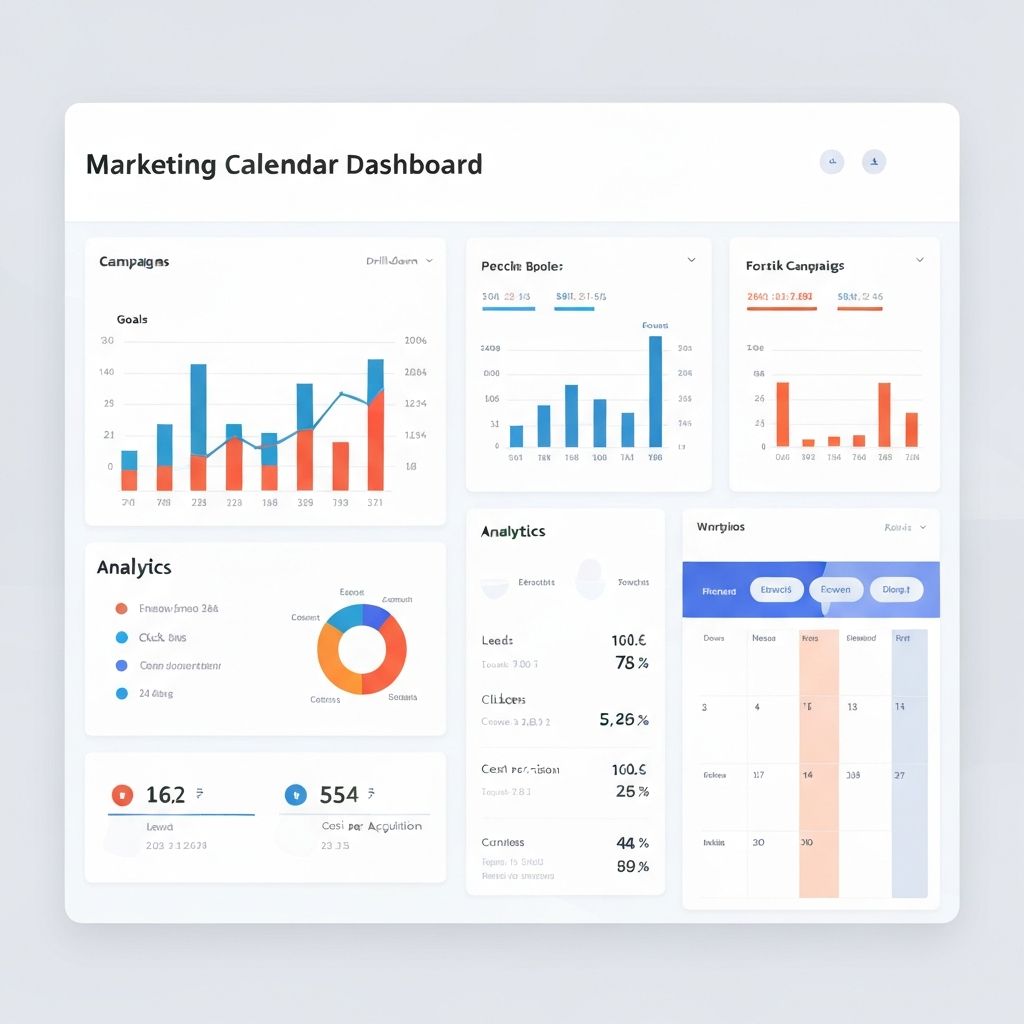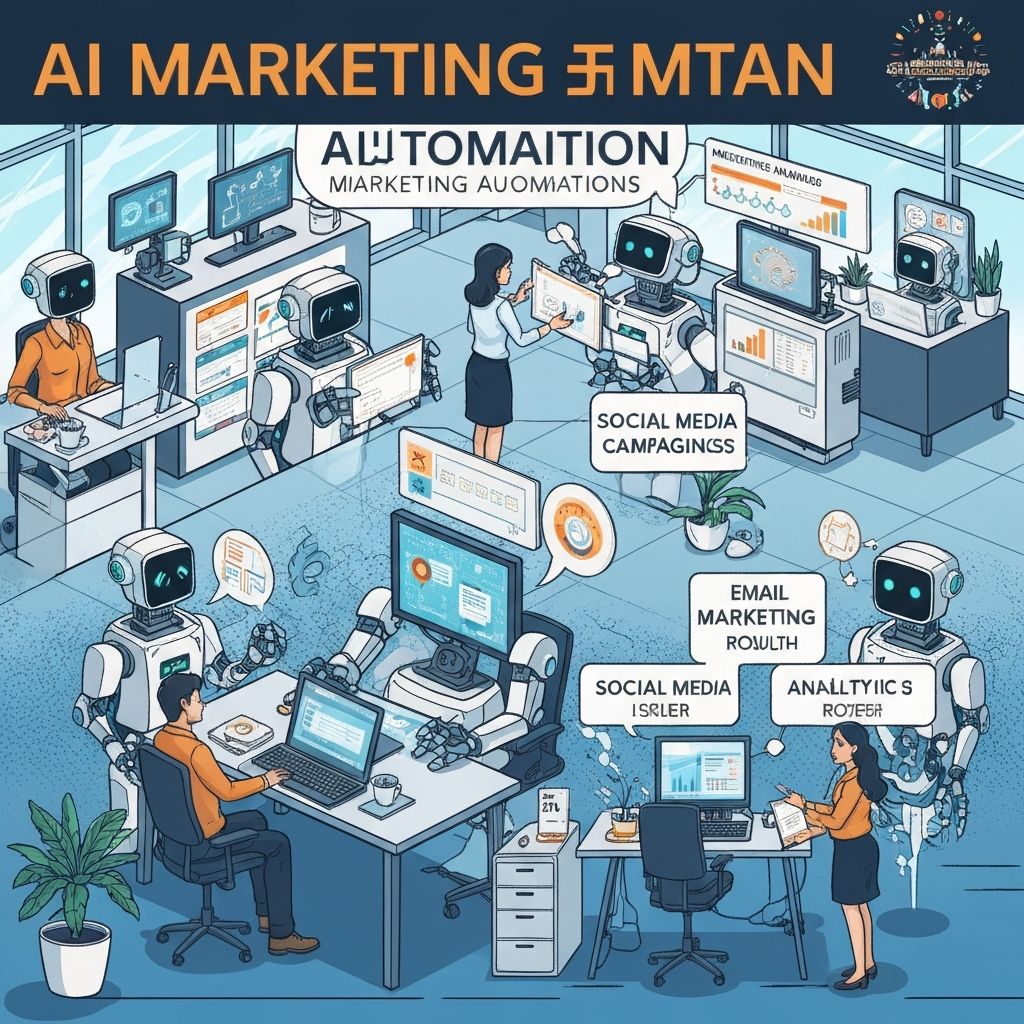You’re spending 12 hours every month planning campaigns in a spreadsheet. You’re wondering if one of those marketing calendar tools would actually save time or just add complexity.
Fair question. The answer depends on what you’re doing now and where the time actually goes.
Here’s the real comparison based on what merchants actually experience, not marketing promises.
What Manual Planning Really Looks Like
Let’s be honest about what you’re actually doing:
Week 1 of every month: Spend 3-4 hours looking at last month’s sales, trying to figure out what worked, deciding what to promote this month.
Throughout the month: Another 6-8 hours creating campaigns, writing copy, making discount codes, scheduling emails, updating social posts.
Random time: Responding to “wait, what campaign are we running?” from your team, fixing discount codes that expired or didn’t work, checking if anything’s performing.
Total: 10-15 hours per month minimum. More if you’re running multiple campaigns per week.
That time breaks down to:
- 30% analyzing data to pick campaigns
- 40% creating the actual campaigns
- 20% coordinating execution
- 10% fixing stuff that broke
The question isn’t whether tools save time. It’s whether they save enough time to justify the cost and learning curve.
Manual Planning: What Actually Works
You should plan manually if:
You’re under $10K/month: The tools cost $50-200/month. That’s 0.5-2% of revenue. Too much when you need that money for inventory and ads.
You only run 2-3 campaigns per month: If you’re doing one big campaign monthly, spending 4 hours planning it is fine. Tools don’t help much at low volume.
You have very specific, unusual campaigns: If your store runs campaigns that need deep context (partnerships, local events, custom stuff), automation doesn’t understand that nuance.
You’re still learning what works: First 3-6 months of running a store, plan manually. You need to understand the patterns before you automate them.
The Advantages of Manual Planning
You understand every decision. No black box of “the tool recommended this.” You know why you’re promoting X instead of Y.
Zero ongoing costs. Spreadsheets are free. Your time isn’t free, but you’re not writing checks to software companies.
Total flexibility. Want to pivot mid-campaign? Just do it. No fighting with software logic.
The Real Costs of Manual Planning
Time is the obvious one. 10-15 hours per month is 120-180 hours per year. At any reasonable hourly value, that’s $3,000-$9,000 annually.
Missed opportunities. When you’re busy, you skip campaigns. Manual planners typically run 30-40% fewer campaigns than they could because planning each one is work.
Inconsistent execution. Some months you nail it, some months you’re scrambling, some months you forget until it’s too late.
Decisions based on memory, not data. You remember that big campaign that worked, but forget the three that flopped. Manual planning tends to repeat what’s memorable, not what the data says works.
Marketing Calendar Tools: What Actually Works
You should use calendar tools if:
You’re over $30K/month: Now the ROI math works. Tools cost $50-200/month but save $500-1000+ in your time. Easy decision.
You run 8+ campaigns per month: This is where manual becomes painful. Every campaign is finding products, checking data, creating copy. Tools automate the repetitive parts.
You have a team: When multiple people need to know what’s running, spreadsheets become a mess. Proper tools keep everyone aligned.
You keep forgetting or missing campaigns: If you regularly realize “oh crap, Valentine’s Day is in 3 days,” you need automation that reminds you in advance.
The Advantages of Marketing Calendar Tools
Time savings are real. Good tools turn “4 hours to plan this month” into “30 minutes to review and approve.” That’s 3.5 hours back.
They don’t forget. Black Friday is on the calendar whether you remember or not. Holiday prep reminders come automatically.
Data-driven by default. Instead of you pulling reports and analyzing them, tools do it constantly and suggest campaigns based on actual patterns.
Consistency. Every campaign gets planned, even busy months. Your revenue smooths out because you’re not missing weeks.
The Real Costs of Marketing Tools
Money: $50-200/month depending on the tool. Market Mana is on the lower end, enterprise tools are higher.
Learning curve: 2-4 hours to set up and learn any tool. Some are easier than others, but none are instant.
Less flexibility: If the tool’s logic doesn’t match your store, you fight it. This is why terrible tools are worse than no tool.
Trust required: You’re letting software make recommendations. If you can’t trust it, you end up reviewing everything manually anyway (and you’ve gained nothing).
The Hybrid Approach That Most Merchants End Up With
Here’s what actually works for most stores between $20K-100K/month:
Use a tool for the planning layer. Let it analyze data, suggest campaigns, create the calendar.
Stay manual for the execution layer. You write the actual emails, approve the final creative, decide on exact timing.
This gets you the time savings (don’t spend hours on data analysis and calendar creation) while keeping control (you approve everything before it goes live).
Example Workflow with Market Mana
- Tool analyzes your Shopify data, generates 30-day calendar (60 seconds)
- You review suggested campaigns, adjust or remove any that don’t fit (10-15 minutes)
- Tool creates discount codes and campaign templates (automated)
- You customize copy and schedule in your email platform (30-45 minutes)
Total time: ~1 hour instead of 10-12 hours. You’re still making the final calls, just not starting from zero.
Real Numbers From Merchants Who Switched
Store 1: $45K/month, Fashion
- Manual: 15 hours/month planning, 6-8 campaigns executed
- With tool: 3 hours/month planning, 12-14 campaigns executed
- Revenue impact: +18% (more campaigns = more sales)
- Cost: $99/month tool
- ROI: Saved 12 hours (~$600 value) + $8K extra revenue
Store 2: $25K/month, Home Goods
- Manual: 8 hours/month, campaigns hit or miss
- With tool: 2 hours/month, consistent campaign quality
- Revenue impact: +12% (fewer missed weeks)
- Cost: $79/month tool
- ROI: Saved 6 hours (~$300 value) + $3K extra revenue
Store 3: $80K/month, Electronics
- Manual: 20+ hours/month (had team of 2)
- With tool: 5 hours/month (one person)
- Revenue impact: +8% (better campaign targeting)
- Cost: $149/month tool
- ROI: Freed up a team member for other work + $6.4K extra revenue
Pattern: Tools save 70-80% of planning time and increase revenue 8-20% by enabling more/better campaigns.
When Tools Actually Fail
Not every tool works for every store. Here’s when they fail:
The tool doesn’t understand your niche: You sell industrial equipment to B2B customers. The tool suggests Valentine’s Day campaigns. Useless.
Your data is too messy: You haven’t categorized products properly, your sales are erratic, you don’t have enough history. Tools need clean data.
You picked a tool that’s too complex: Some platforms have 47 features you’ll never use. You spend more time learning the tool than you save.
You never actually use it: Paid for the subscription, logged in once, went back to spreadsheets. This happens a lot. The tool has to fit your workflow or you’ll abandon it.
You’re too small for the pricing to make sense: At $8K/month revenue, a $200/month tool is 2.5% of revenue. That’s too much. Wait until you’re bigger or find cheaper options.
The Decision Framework
Here’s how to actually decide:
Calculate Your Current Cost
Hours per month on planning × your hourly value = monthly costIf you spend 12 hours and value your time at $50/hour, that’s $600/month in your time.
Calculate Tool ROI
(Time saved × hourly value) + expected revenue increase - tool cost = ROIIf a tool saves 10 hours ($500), increases revenue 10% ($2K on a $20K store), and costs $100, ROI is $2,400/month. Obviously worth it.
Try the Free Version First
Most good tools have free trials or free tiers. Use it for one month. Track your time. See if you actually run more campaigns or just shift where the time goes.
The Tipping Points
- Under $15K/month: Stay manual unless you hate planning
- $15K-30K/month: Tools start making sense if you run 6+ campaigns/month
- $30K-100K/month: You should definitely be using tools
- Over $100K/month: You should have full automation + maybe a person
Specific Tool Recommendations
For Data-Driven Campaign Planning
Market Mana: Analyzes your Shopify data, generates campaign calendar in 60 seconds. Best for merchants who want to save planning time. $79-149/month depending on features.
For Email Automation
Klaviyo: Best for sophisticated email flows and segmentation. Overkill for basic stores, perfect for $50K+/month. $20-700/month based on contacts.
Omnisend: Easier than Klaviyo, cheaper, good for stores starting automation. $16-199/month.
For Manual Planning (Free)
Google Sheets: Use a template, track campaigns yourself. Free but time-intensive.
Notion or Trello: Visual planning, good for teams. Free-$10/month.
For Social Scheduling
Buffer or Later: Schedule posts in advance. $5-25/month per channel.
Don’t need: Expensive enterprise tools ($500+/month) if you’re under $500K/year. You’re paying for features you won’t use.
What You Should Actually Do This Week
If You’re Currently Manual
- Track how much time you actually spend planning next month’s campaigns
- Calculate what that time is worth
- If it’s over $200, try a tool for one month
- Measure if you saved time and ran more campaigns
- Keep it if ROI is positive, cancel if not
If You’re Currently Using a Tool
- Check if you’re actually using it or just paying for it
- Look at how many campaigns you ran this month vs before the tool
- Calculate if the time saved + extra campaigns justify the cost
- If not, downgrade to a simpler/cheaper tool or go back to manual
If You’re Not Sure
Start with Market Mana’s free trial. It’s specifically built for Shopify and takes 60 seconds to generate your first calendar. If it saves you time in the first week, keep it. If it doesn’t, you’re out nothing.
The Pattern Successful Stores Follow
They start manual to learn what works (first 3-6 months).
They add basic automation when they hit $20K-30K/month (abandoned cart, welcome emails).
They add calendar planning tools when they hit $30K-50K/month (can’t manually keep up with campaign volume).
They add full marketing automation when they hit $100K+/month (sophisticated flows, heavy segmentation).
You don’t need every tool immediately. You need the right tool for your current stage.
Questions About Making The Switch
What if I try a tool and hate it?
Most have 14-30 day trials or money-back guarantees. Try it, if it sucks, cancel and get refunded. You’re out a few hours of setup time but that’s it.
Will I lose control over my marketing?
Only if you pick a bad tool. Good tools suggest and automate the planning, you still approve everything before it goes live.
Can I switch back to manual if tools don’t work?
Yes. You might lose some time exporting data, but you’re not locked in. Though if you picked the right tool, you won’t want to switch back (saved time is addictive).
How do I know which tool to pick?
Start with the simplest one that solves your biggest problem. If your problem is planning what to promote, use Market Mana. If your problem is email automation, use Klaviyo or Omnisend. If your problem is team coordination, use Asana or Trello.
What if I’m between revenue tiers?
At $20-30K/month, try free/cheap tools first. At $30K+, invest in good paid tools. The time savings and revenue increase justify the cost.
The best marketing strategy is the one you actually execute consistently. If manual planning means you run 4 campaigns per month and tools would get you to 10, the tools win. If manual planning means you run 8 campaigns and a tool would complicate things, stay manual.
Track your time this month. That tells you what to do.
Ready to see if automated calendar planning works for your store? Market Mana generates a complete 30-day marketing calendar from your Shopify data in 60 seconds. Book a demo to see how much time you could save, or check out our Shopify Marketing Calendar Guide for more planning strategies.