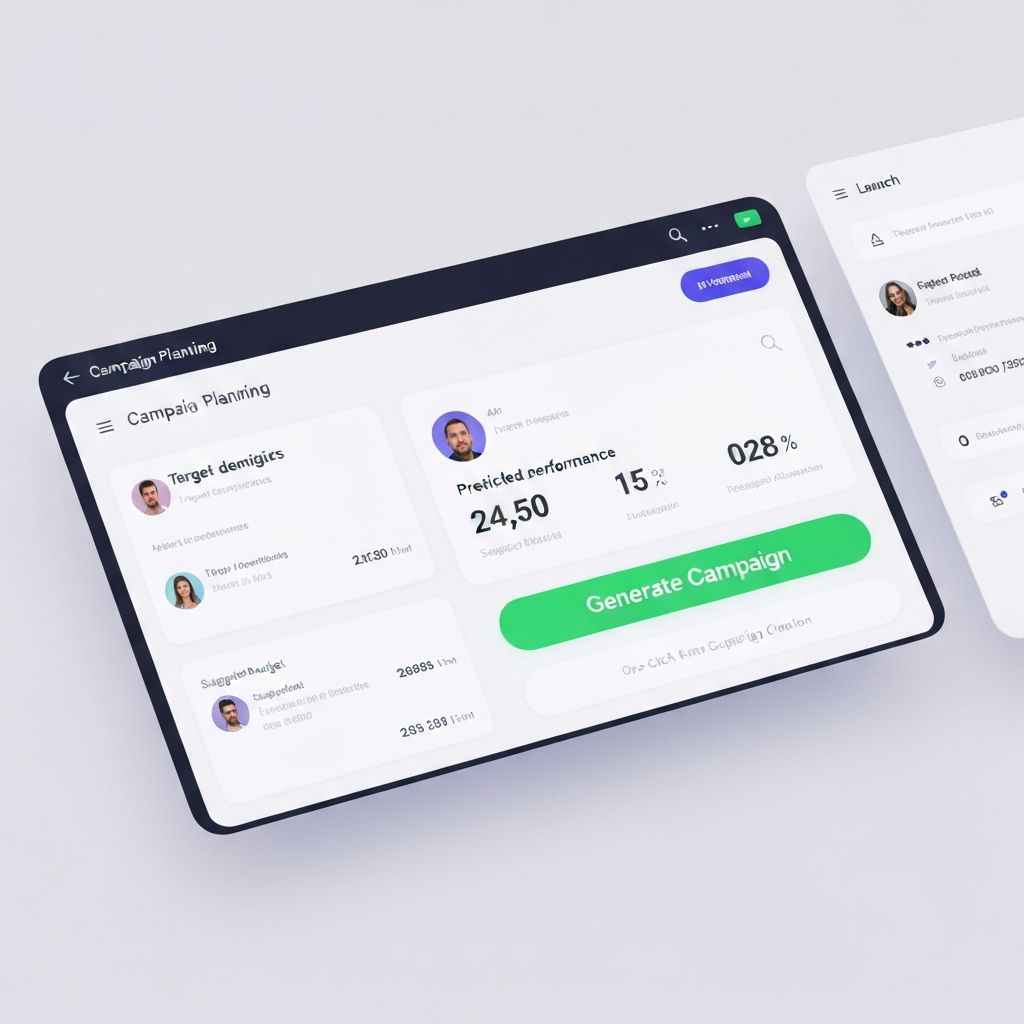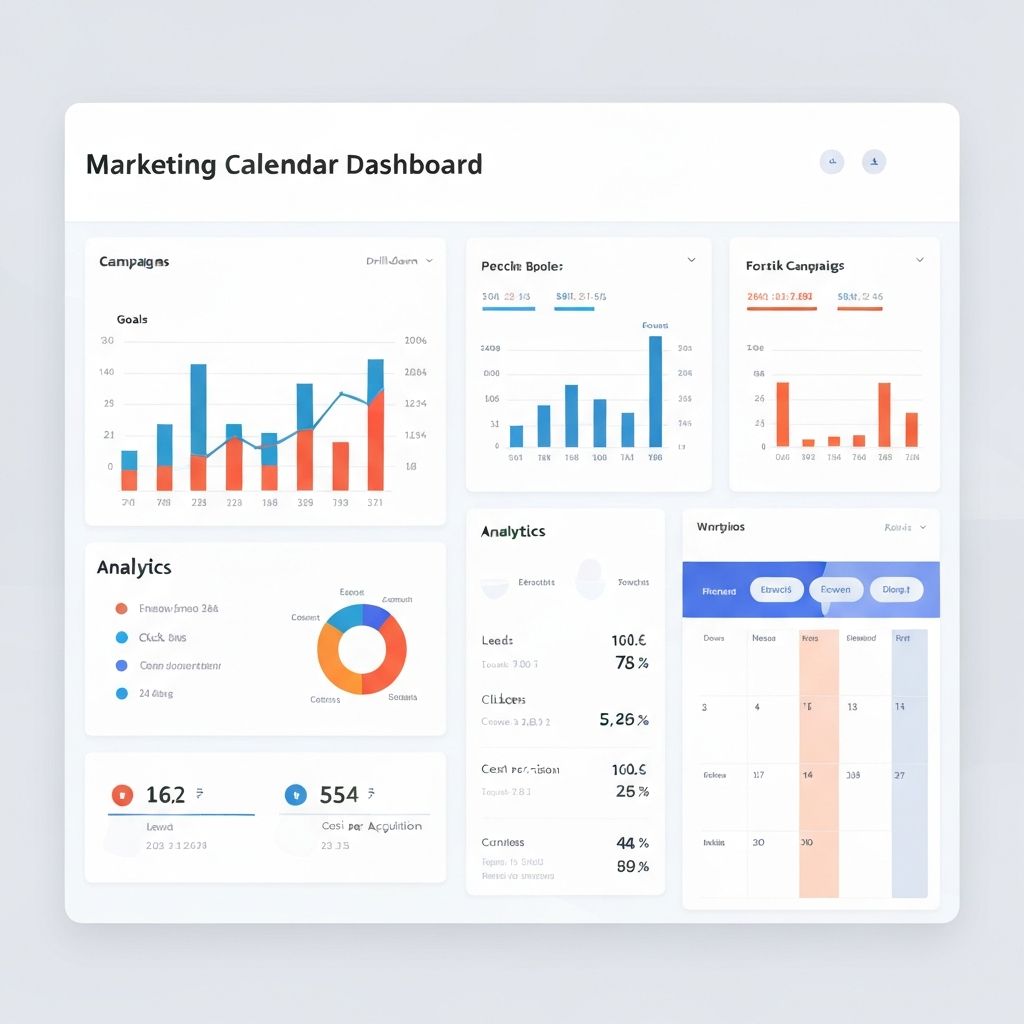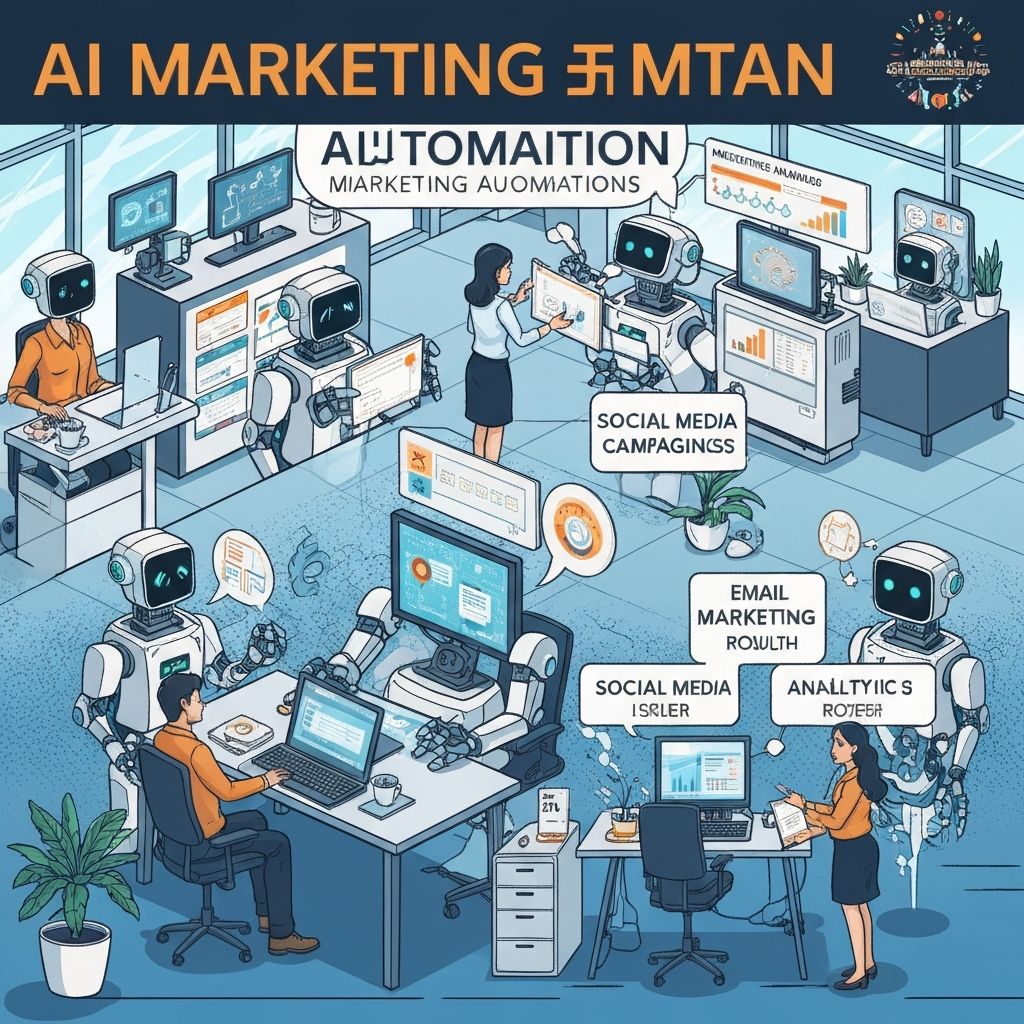You’ve run “20% off everything” sales three times this quarter. They work okay but margins are getting tight. You need better campaign ideas that don’t just slash prices and hope.
The best ecommerce campaigns aren’t creative genius, they’re pattern recognition. Look at your data, find what’s working, build campaigns around those patterns.
Here are 10 campaign types that consistently convert across hundreds of Shopify stores, with the data behind why they work and how to run them yourself.
1. The “Top Seller Spotlight” Campaign
Why it works: Your best-selling product already has momentum. Double down on it.
A lot of merchants promote products that need help selling. That’s backwards. Promote what’s already selling and sell way more of it.
Run this campaign when a product hits velocity - selling more this week than it did last week, trending up over 14 days. Strike while people want it.
How to Run It
Pull your Shopify sales by product for the past 30 days. Find your #1 seller. Build a campaign around it.
Campaign structure:
- Email subject: “Everyone’s buying this - here’s why”
- Offer: Bundle it with complementary products at 15% off the bundle
- Social: User-generated content from customers who bought it
- Duration: 5 days max (creates urgency without burning people out)
Real Example: A fitness store noticed their resistance bands were trending +45% week-over-week. They ran a 5-day spotlight with “Why 847 customers bought these this month” as the angle. Added a bundle with workout guides. Did $12K from a product that normally does $4K per week.
Target Metrics
- 25-40% increase in that product’s weekly sales
- 20% of purchases should be the bundle (higher AOV)
- 4-6% email open rate lift from urgency
2. The “Buying Pattern” Campaign
Why it works: Your data shows when customers actually buy. Match your campaigns to those times.
Most stores run campaigns when it’s convenient, not when customers shop. Check your order timestamps. You’ll probably find patterns.
How to Run It
Go to Shopify Analytics > Reports > Sales over time. Filter by hour of day and day of week. Find your peak times.
If most orders come Tuesday-Thursday between 8-11pm, that’s when you launch campaigns. If you see spikes on Sunday mornings, run Sunday flash sales.
Real Example: A home goods store found 60% of their orders happened Thursday-Sunday. They were sending emails on Tuesdays. Switched everything to Thursday 6pm launches. Same campaigns, same offers, 31% more revenue just from timing.
Target Metrics
- 20-30% higher open rates when sent during peak hours
- 15-25% higher conversion than off-peak campaigns
- Track this by comparing same campaigns at different times
3. The “Inventory Clearance That Doesn’t Look Like Clearance” Campaign
Why it works: You move slow stock without training customers to only buy on deep discounts.
“Clearance sale” and “last chance” tell customers you’re desperate. Instead, frame it as exclusive or limited.
How to Run It
Find products with 90+ days of inventory sitting. Don’t discount them heavily, reframe them.
Messaging options:
- “Limited quantities available” (true, you’re not reordering)
- “Making room for new collection” (also true)
- “Staff favorites - last chance” (works if your team actually likes them)
Bundle slow movers with bestsellers. Offer “free” slow item with purchase of fast item. Customer feels like they got a deal, you move inventory, margins stay healthy.
Real Example: Jewelry store had 200 units of silver bracelets from last season. Instead of “50% off clearance,” they ran “Making room for our new collection - get a silver bracelet free with any $100+ purchase.” Moved all 200 units in 8 days, maintained margins on the main purchase.
Target Metrics
- Move 60-80% of target inventory within campaign period
- Maintain 35%+ margins (versus 15-20% on straight clearance)
- No decrease in full-price purchases of other items
4. The “Abandoned Cart With A Twist” Campaign
Why it works: Cart abandonment is 70% on average. Even a 10% recovery is massive money.
Basic abandoned cart emails work. But personalized ones based on what’s in the cart work better.
How to Run It
Segment your cart abandonment emails by cart value:
$0-50 carts:
- Send one email within 2 hours
- Use social proof (“327 people bought this today”)
$50-150 carts:
- Three-email sequence (1 hour, 24 hours, 72 hours)
- Include reviews + discount code
$150+ carts:
- Personal outreach from “founder”
- Offer help + VIP shipping
Different cart values need different approaches. High-value carts often have actual questions, not just cold feet.
Real Example: Electronics store split their abandoned cart emails by value. Sub-$75 carts got automated emails with 10% off. $75+ carts got personalized email from founder with “Happy to answer questions” + 15% off + free upgraded shipping. Recovery rate on high-value carts went from 8% to 23%.
Target Metrics
- 15-25% recovery rate on abandoned carts
- Higher recovery rate on higher-value carts (they’re more qualified)
- Under 1% unsubscribe rate (if higher, you’re too aggressive)
5. The “Unexpected Shipping Deadline” Campaign
Why it works: Deadlines create action. Shipping cutoffs are real deadlines.
This works year-round, not just holidays. Every campaign should have a real reason to buy now.
How to Run It
For any campaign with time sensitivity:
- “Order by Thursday 3pm for weekend delivery”
- “Last day for standard shipping before [holiday]”
- “Final orders this month ship tomorrow”
Make the deadline real and specific. “Order soon” doesn’t work. “Order by 2pm today” does.
Real Example: Subscription box company running a new customer campaign. Original version: “Start your subscription today.” Converted at 2.1%. New version: “Order by Wednesday 5pm to get February’s box.” Same offer, same product, 4.7% conversion. The specific deadline did all the work.
Target Metrics
- 40-60% of campaign orders in final 24 hours before deadline
- 2-3x conversion rate versus same campaign without deadline
- Email open rate spike of 30-50% in final hours
6. The “Product Launch Built On Pre-Orders” Campaign
Why it works: You validate demand before spending on inventory.
New products are risky. Pre-orders remove that risk and create FOMO at the same time.
How to Run It
Announce new product 2-3 weeks before stock arrives. Offer pre-order at 15% off. Show live counter of how many people ordered.
Set expectations clearly:
- “Ships March 15” not “coming soon”
- Add early-bird bonus: First 50 get free upgrade/gift
- Creates urgency without fake scarcity
Real Example: Coffee equipment store launching new grinder. Pre-order campaign 3 weeks early with 20% off + free shipping. Hit 200 pre-orders before stock arrived. Used that number in main launch campaign: “200 people couldn’t wait for this.” Sold another 150 in launch week. The pre-orders de-risked the inventory buy and created social proof for launch.
Target Metrics
- Pre-orders cover 30-50% of your first inventory order
- Pre-order conversion rate 2-3x higher than normal (discount + exclusivity)
- 40-60% of pre-order customers buy again within 90 days
7. The “Win-Back Campaign Based On Last Purchase” Campaign
Why it works: Customers who bought once are easier to convert than strangers.
Most win-back emails are generic: “We miss you, here’s 20%.” Better approach: Remind them what they bought and suggest the logical next purchase.
How to Run It
Segment customers by last purchase date and product:
60-90 days ago:
- “Time to restock [product name]?”
90-180 days ago:
- “You loved [product], try this next”
180+ days ago:
- New product announcement in same category
Include their order date in the subject: “It’s been 67 days since you ordered [product].”
Real Example: Skincare store segmented by product. Customers who bought moisturizer 60 days ago got “Time to refill your [product name]?” email with subscribe-and-save option. 18% reorder rate. Generic “we miss you” emails were getting 3%.
Target Metrics
- 12-18% reactivation rate on 60-90 day lapsed customers
- 6-10% on 90-180 day customers
- 3-5% on 180+ day customers (anything is profit at this point)
8. The “Curated Bundle That Solves A Problem” Campaign
Why it works: Bundles increase AOV and help customers who don’t know what to buy.
Random bundles don’t work. “Complete X Setup” or “Everything for Y” bundles do.
How to Run It
Look at products frequently bought together in Shopify. Build bundles around those patterns.
Don’t just discount the bundle - give it a name and a purpose:
- “Complete Home Office Setup”
- “Everything You Need For Winter Running”
- “The Weekend Host Kit”
Price it at 15-25% off buying items separately. Any more and you’re leaving money on the table (people already wanted these together).
Real Example: Pet store noticed customers buying dog bed + blanket + toy in same order. Created “Puppy Comfort Bundle” with all three at 20% off. Promoted it as “Everything your new puppy needs to feel at home.” Did 3.2x the revenue of promoting items separately. Same products, better framing.
Target Metrics
- Bundle sales increase AOV by 35-60%
- 15-25% of customers choose bundle over individual items
- Lower return rate on bundles (they got exactly what they needed)
9. The “Seasonal Transition” Campaign
Why it works: Your inventory needs to turn over. Customer needs change with seasons.
This is different than clearance. You’re not discounting old products, you’re positioning them for new use cases.
How to Run It
End of summer:
- “Take your summer favorites into fall”
End of winter:
- “Transition pieces for unpredictable spring weather”
End of sale season:
- “Back to full collection - here’s what’s new”
The key is giving people a reason to buy NOW even though the main season ended. Frame it as smart planning, not desperation.
Real Example: Outdoor gear store in late August. Could run “end of summer clearance” but instead did “Fall hiking starts now - here’s what you need.” Same products (summer hiking gear), new framing (fall is better hiking anyway). Moved the inventory at full price because the messaging matched customer mindset.
Target Metrics
- Maintain 60-80% of peak season pricing
- Move 70-85% of seasonal inventory before next season
- Build email list for next year’s season start
10. The “Data Says You’ll Love This” Campaign
Why it works: Personalization at scale, powered by your actual data.
If you have enough order history, you can predict what customers want before they do.
How to Run It
Export 6-12 months of order data. Look for:
- Products bought together
- Categories customers buy across
- Time between purchases
Build segments:
- “Customers who bought [X] also bought [Y]” (send Y campaign to X buyers)
- “You bought [category] last quarter, here’s what’s new”
- “Based on your [seasonal] purchases, you might need [seasonal]”
Real Example: Electronics store analyzed purchase patterns. Customers who bought phone cases came back for screen protectors 8-10 weeks later (when case wore out and they got paranoid about screen). Built automated campaign: 9 weeks after case purchase, send screen protector email with “Protect your investment.” 22% conversion rate on a $12 product because timing and relevance were perfect.
Target Metrics
- 3-5x conversion rate versus generic campaigns
- 15-25% open rates on personalized emails
- Lower unsubscribe rate (content is relevant)
How To Pick Which Campaign To Run
You don’t need all 10. You need 2-3 that match your store’s current situation.
Lots of inventory sitting? Start with #3 or #9.
New product launching? Run #6.
Strong bestseller? Go with #1.
Haven’t emailed customers in a while? Try #7.
Slow week coming up? Deploy #2 or #5.
Pull up your Shopify Analytics right now. Spend 20 minutes looking at:
- Which products are selling fast
- What’s sitting in inventory
- When customers are buying
- Who hasn’t ordered in 90+ days
One of these 10 campaigns fits your current data. Run that one first.
The Pattern That Matters
Notice what all 10 have in common? They start with data, not creativity.
Your top seller gets a spotlight because it’s actually the top seller. Your bundles match what people already buy together. Your timing matches when people actually shop. Your win-back emails reference what they actually bought.
This is the opposite of marketing where you dream up campaigns and hope they work. You look at what’s already working, then do more of that.
Most merchants spend hours trying to think of clever campaign ideas. That’s backwards. The best idea is sitting in your Shopify Analytics right now. You just need to look at it and build a campaign around it.
Open your dashboard. Check your sales by product from last 30 days. Your next campaign is whatever’s trending up. Spotlight it, bundle it, promote it. That’s the idea.
Frequently Asked Questions
How do I know which campaign to test first?
Whichever one matches your current biggest problem or opportunity. Sitting on inventory? Run #3. Have a hot product? Run #1. Not sure? Run #2 because timing fixes are easiest.
Can I run multiple campaigns at once?
Yes, but different channels. Email gets one campaign, social gets another, paid ads get a third. Just don’t email about three different sales in the same week.
What’s a good conversion rate for these?
Depends on your baseline. If you normally convert at 2%, these should get you to 3-4%. If you’re already at 5%, you might hit 6-7%. Look for 40-60% improvement over your current campaigns.
How long should each campaign run?
3-7 days for most. Longer than a week and urgency dies. Shorter than 3 days and not enough people see it.
Exception: Pre-orders and seasonal transitions can run 2-3 weeks.
What if I don’t have enough data yet?
Start with #1, #5, or #8. They work without historical data. Run them, track everything, build your data for the campaigns that need it.
Start Running Data-Driven Campaigns Today
The stores winning in 2025 aren’t the ones with the biggest budgets. They’re the ones actually using their data to decide what to promote and when.
Pick one of these 10, check if your data supports it, and launch it this week.
Automate Your Campaign Planning
Need help analyzing your data and building these campaigns? Market Mana looks at your Shopify sales patterns and automatically recommends which campaigns to run, when to run them, and exactly how to execute them.
What you get:
- Automatic campaign recommendations based on your data
- Pre-built campaign templates for all 10 strategies
- One-click discount code creation
- Revenue tracking and optimization
- Campaign calendar that updates based on your sales
Start your free trial today and stop guessing what campaigns to run.
Related reading: How to Create a Marketing Calendar for Your Shopify Store and AI Marketing Automation for Shopify